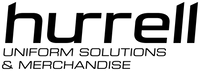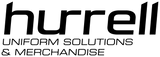Artwork
Supply.
Supply.

We want to ensure the best quality branding result possible for you order. We also want to make sure that your job flows through our production schedule as quickly and efficiently as possible. Sometimes both of these endeavors can be affected by the supply of poor / incorrectly formatted artwork. See below for some guidelines we have put together to assist with this important part of the branding process.
If you are unable to supply us artwork in the correct formats as specified below, ask our sales team about our cost effective artwork redraw service. Simple text + graphic logo's can be redrawn for as little as $30.00ea +GST (POA for more complex artwork) and can save a lot of time if tracking down the original / correct format of your artwork is proving difficult or if this may have been lost. A copy of this redrawn logo can also be provided to you for other applications or usages.
Illustrator .ai and .pdf vector files are the preferred file formats. Embed or include all linked images. If supplying a Photoshop file, do not flatten the image if it has layers in it and do not include a background layer on the same layer as the artwork (these will need to be separate). Any raster image that is to be printed (digital branding methods only) will need a transparent background if not a solid shape. Any negative design space on a raster image will print as solid white. Please also ensure raster images are supplied with a minimum image resolution of 300dpi.
We do not accept artwork in the following formats, CorelDraw, Microsoft Word, Microsoft Powerpoint or any low resolution jpgs/pngs. If your artwork has been obtained from a website or email signature this will likely be 72dpi, meaning it is low resolution, non editable and will pixelate when enlarged for branding reproduction. These files / images will need to be redrawn as vector images at an additional cost. (basic text / graphic logos at approximately $30.00ea +GST)
.eps .ai .pdf
The best artwork that you can provide us for reproduction of your logo across all of our available branding methods is an editable vector graphic.
If a font cannot be supplied, any text will need to be converted to outlines/paths as we may not be able to source the correct font. Sometimes when a file is opened in a graphics program and the font is not installed, the text will convert to a different default font and we may not always be aware that this has happened. If you would like to use a specific font, please either supply the font file itself, or let us know the exact font name to use ie. ITC Avant Garde Gothic Bold Italic. If we are unable to source the font, a similar one may be used.